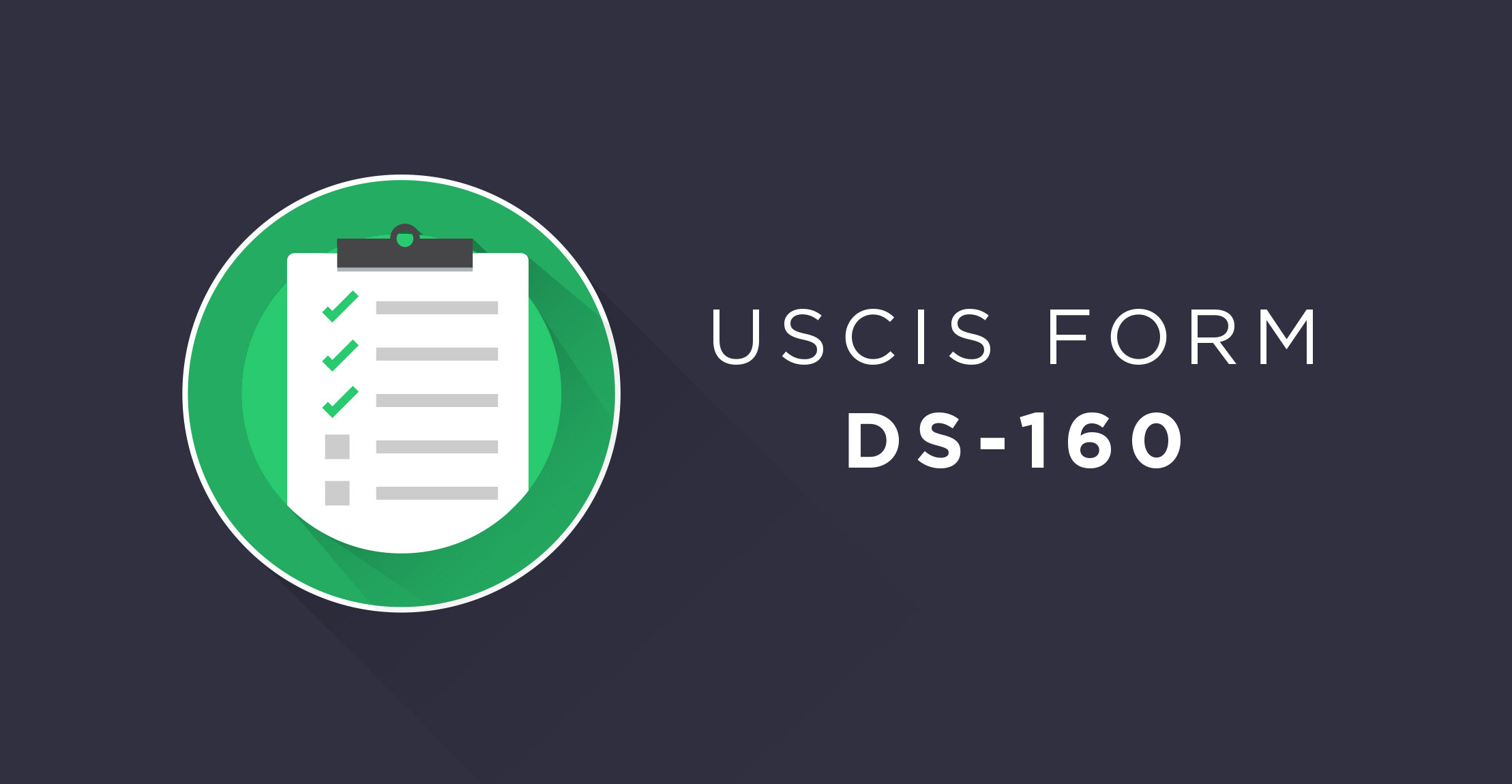
Purpose: International Student needs to fill out the DS-160 form to apply for a Student Visa.
This page contains easy to follow step-by-step Form I-130 instructions.
- Who is filing form DS-160: International Student
- Form DS-160 Filing Fee: $185
- Double Check to make sure this is the correct filing fee, as this can change any time
TIPS & CHECKS
Before you start make sure you have all of the following handy:
- Notepad – Paper or Digital
- Your Passport(s)
- Current and previous book(s)
- If you have passports for more than 1 country (not common), all of them
- Your Permanent Resident card(s)
- This is not common
- If this applies to you, all of your permanent resident cards
- Your Birth Certificate
- Or an alternate document listing your Place of Birth
- US Issued documents, if applicable (most won’t have these)
- U.S. National Identification Number
- U.S. Social Security Card
- U.S. Taxpayer ID
- U.S. Drivers Licence(s)
- Even the expired ones
- Documents provided by your University/Educational Institute
- I-20 (F-1 applicants)
- DS-2019 (J-1 Applicants)
- Basic information about Spouse, Children, Parents in U.S.
- Address
- Phone number
- About 60 minutes and Patience 🙂
Form DS-160 Instructions
- Select the (US Embassy) location where you will be applying for the visa
- List format is COUNTRY, CITY
- E.g., INDIA, MUMBAI.
- Enter CAPTCHA (code)
- Click on “START AN APPLICATION”
You will be taken to the Application Information page.
- Select a security question
- Enter the answer
- Click ‘Continue’
You will be taken to the ‘Personal’ section
Personal Information 1
- Surnames
- Enter this exactly as it appears on your passport
- Given Names
- Enter this exactly as it appears on your passport
- Full name in Native Alphabet
- This does not apply to most countries
- Check the box if this does not apply to you
- Q: Have you ever used any other names (i.e., maiden, religious, professional, alias, etc.)?
- Select Yes or No
- If yes, then list the Other Surnames and/or Given Names used
- Question: Do you have a telecode that represents your name?
- This applies to Visa Applications in China
- Select Yes or No
- If you select Yes, enter your Telecome Surnames and/or Given Names
- Sex
- Select Male or Female
- Marital Status
- Select an option as it applies to you
- Date and Place of Birth
- Your Birthday
- Select DD and MMM
- Enter year in YYYY format
- Your City of Birth
- Enter City name
- Enter State/Province or select “Does Not Apply”
- Your Country/Region of Birth
- Select Country/Region
- Your Birthday
Click “Next: Personal 2”
Personal Information 2
- Country/Region of Origin (Nationality)
- Select the applicable option
- Q: Do you hold or have you held any nationality other than the one indicated above on nationality?
- Select Yes or No
- For most people the answer to this question in No
- If Yes, select the applicable option
- Q: Do you hold a passport for the other country/region of origin (nationality) indicated above?
- Select Yes or No
- If Yes, Enter Passport Number
- If you hold or have held any other nationalities, you must add all of those by clicking on “Add Another”
- Select Yes or No
- Q: Do you hold a passport for the other country/region of origin (nationality) indicated above?
- Question: Are you a permanent resident of a country/region other than your country/region of origin (nationality) indicated above?
- Select Yes or No
- For most people the answer to this question in No
- If Yes, select the applicable option for Other Permanent Resident Country/Region
- If you hold or have held any other nationalities, you must add all of those by clicking on “Add Another”
- National Identification Number
- For most people the answer to this question in No
- If you don’t have one, select the ‘Does not Apply’ box
- If you do have one, enter it
- For most people the answer to this question in No
- Social Security Number
- For most people the answer to this question in No
- If you don’t have one, select the ‘Does not Apply’ box
- If you do have one, enter it
- For most people the answer to this question in No
- US Taxpayer ID Number
- For most people the answer to this question in No
- If you don’t have one, select the ‘Does not Apply’ box
- If you do have one, enter it
- For most people the answer to this question in No
Click on “Next: Address and Phone”
Travel Information
- Purpose of trip to the US
- Select your (Student) visa type
- Applicable choices are – F, M, J, B
- Select your specific applicable visa type
- Typically this will be F1, M1, J1, B2
- Select your (Student) visa type
- Question: Have you made specific travel plans?
- Select Yes or No
- Typically the answer is No
- Most students book their travel after securing a visa to avoid any cancelation/rescheduling fees
- If No, provide:
- Intended Date of Arrival
- This is typically couple weeks prior to the beginning of your program start date (as listed on your I-20/DS-2019)
- Please note Students on F1 & J1 visas are not allowed to enter U.S., mroe than 30 days prior to your program start
- Length of Stay in the US
- The expected graduation from your program should be used to calculate your length of stay
- Sometimes you may extend your program to take additonal courses, internships and such, so use your best calculated guess here
- Intended Date of Arrival
- Address where you will stay
- You can typically provide the information for International Students Office or Univeristy Address, if you haven’t finalized a place to stay
- This is quite common since a lot of students will pick a place after they’ve been granted a Student Vis
- If Yes, provide details around your travel arrangements
- You can typically provide the information for International Students Office or Univeristy Address, if you haven’t finalized a place to stay
- Person/Entity paying for your Trip
- Select “Self” if you’re paying for it yourself
- Select “Other Person” if it’s another individual (including your parents, siblings etc.)
- If you select this, the mentioned benefactor MUST be listed on the Affidavits of Support forms
- You will need to provide additional information
- Select “Other Company/Organization”
- This is typical when you have a scholarship from the university, or a company or an organization is funding your studies
- You will need to provide additional information
Click on “Next: Travel Companions”
Travel Companions Information
- Question: Are there other persons traveling with you?
- Normally this would be No.
- If you select Yes you will be prompted another question
- Q.: Are you traveling as part of a group or organization?
- Normall this would be No
- If Yes, enter Group Name
- If No, provide information as requested
- Ensure the information is entered as it appears on their passport
- Q.: Are you traveling as part of a group or organization?
- Click “Next: Previous U.S. Travel”
- Q: Have you ever been in the U.S.?
- Select Yes or No
- If Yes, provide information on up to last 5 U.S. Visits
- Refer to your passport for Arrival & Departure stamps
- If you’re unsure, provide your best guess
- Q: Do you or did you ever hold a U.S. Driver’s License?
- If Yes, enter details for all of your licenses
- Refer to your passport for Arrival & Departure stamps
- If Yes, provide information on up to last 5 U.S. Visits
- Select Yes or No
- Q: Have you ever been issued a U.S. Visa?
- Select Yes or No
- If Yes, provide previous visa information
- Refer to the Visa stamp in your passport
- Answer additional questions.
- Question: Have you ever been refused a U.S. Visa, or been refused admission to the United States, or withdrawn your application for admission at the port of entry?
- Select Yes or No
- If Yes, provide brief (2-3 lines) explanation
- Question: Has anyone ever filed an immigrant petition on your behalf with the United States Citizenship and Immigration Services?
- Select Yes or No
- If Yes, provide brief (2-3 lines) explanation
- Click “Next: U.S. Contact”
Address and Phone Information
- Home Address
- Self-Explanatory
- Mailing Address – Q: Is your Mailing Address the same as your Home Address?
- Select Yes or No
- Most common answer is Yes
- If you select No, provide your mailing address
- Mailing is the address where your passport will be mailed to after Visa Stamping
- In select cases, Stamped passports may be picked up at designated pick up locatoins
- Phone
- Your primary phone number
- Provide Secondary and/or Work Phone number
- If not applicable, check on the respective “Does Not Apply” boxes.
- Email
- Provide your preferred email address
Click on “Next: Passport”
This section will cover your Passport Information. Make sure you have your passport handy for this one – you’ll need it !
- Passport/Travel Document Type
- Select applicable option
- Passport/Travel Document Number
- Enter passport/travel document number
- Passport Book Number
- This is commonly called the Inventory Control Number
- This isn’t available for all countries. If one is available, it will clearly be listed on your passport.
- Notable Countries where Passport Book Number does not apply: India, Philliphines
- Notable Coutries where Passport Book Number applies: China, UK
- Country/Authority that Issued Passport/Travel Document
- This field might be auto populated based on your previous answers. Verify and move on if correct
- If not, make the correct selection from the dropdown menu
- Where was the Passport/Travel document Issued?
- Enter City, State, Country exactly as it appears on your Passport
- Issuance Date
- Select date
- Expiration Date
- Select Date if your passport has an expiry date
- Select “Does Not Apply” if your passport does NOT have an expiry date
- : Have you ever lost a passport or had one stolen?
- For most people, this is No
- If yours was lost and/or stolen, answer Yes
- Provide Passport Number if you know it
- Select “Do Not Know” if you don’t know it
- Provide a brief 1 or 2 line explanation as to what happened
- If you have additional passports (yours only) lost and/or stolen click Yes, and provide information as requested
- If yours was lost and/or stolen, answer Yes
- For most people, this is No
Click on “Next: Travel”
U.S. Point of Contact Information
A lot of international students may not know anyone personally. You can list your school official. E.g. Anyone form your school’s International Student Office. This information is present on I-20, DS-2019.
- Contact Person
- Self-explanatory
- Organization Name
- Your school’s name or respective institution
- Relationship to you
- Select the Contact Person’s relationship to you from this dropdown box
- Depending on what option you select you may need to fill out some additional information
- Click on the ‘Next: Family’ button
You will enter information about your Father, Mother and immediate relatives in the US
- Father’s Full Name and Date of Birth
- Enter Surname
- Enter Give Names
- Enter Date of Birth
- Select “Do not know” if you don’t have this information
- Q: Is your father in the U.S.?
- Select Yes or No
- If Yes, select your Father’s status in the U.S.
- Select Status
- Mother’s Full Name and Date of Birth
- Enter Surname
- Enter Give Names
- Enter Date of Birth
- Select “Do not know” if you don’t have this information
- Question: Is your mother in the U.S.?
- Select Yes or No
- If Yes, select your Mother’s status in the U.S.
- Select Status
- Q: Do you have any immediate relatives, not including parents, in the United States?
- Immediate relatives include spouse, fiancé(e), child(ren), sibling(s)
- Select Yes or No
- If Yes, provide names, relationship (to you), and their status
- List all immediate relatives
- If No, you’ll be prompted with
- Do you have any other relatives in the United States?
- Select Yes or No
- Do you have any other relatives in the United States?
- Click on “Next: Work/Education/Training”
Present Work/Education/Training Information
- Primary Occupation
- Most common choice is “Student”
- This applies to F-1 and J-1 options
- Select an option from dropdown
- Enter additional information
- If you select “Student”, provide your school (college/university) information
- Enter additional information
- Most common choice is “Student”
- Click on the “Next: Work/Education: Previous” button
Previous Work/Education/Training Information
- Q: Were you previously employed?
- Provide information going back up to 5 years, if applicable
- Select Yes or No
- If Yes, provide employment details
- List all jobs going back 5 years
- Q: Have you attended any educational institutions at a secondary level or above?
- Select Yes or No
- If Yes, provide education details
- Click on the “Next: Work/Education: Additional” button
Additional Work/Education/Training Information
- Q: Do you belong to a clan or tribe?
- Select Yes or No
- If Yes, provide clan or tribe name
- Provide a list of the Languages you speak
- Provide the languages you speak proficiently
- Q: Have you traveled to any countries/regions within the last five years?
- Select Yes or No
- If Yes, select Country/Region names
- Q: Have you belonged to, contributed to, or worked for any professional, social, or charitable organization?
- Select Yes or No
- If Yes, provide requested informaion
- Q: Do you have any specialized skills or training, such as firearms, explosives, nuclear, biological, or chemical experience?
- Select Yes or No
- If Yes, provide requested informaion
- Q: Have you ever served in the military?
- Select Yes or No
- If Yes, provide requested informaion
- Q: Have you ever served in, been a member of, or been involved with a paramilitary unit, vigilante unit, rebel group, guerrilla group, or insurgent organization?
- Select Yes or No
- If Yes, provide requested informaion
- Click on the “Next: Background and Security Check” button
Security and Background: Part 1
- Q: Do you have a communicable disease of public health significance? (Communicable diseases of public significance include chancroid, gonorrhea, granuloma inguinale, infectious leprosy, lymphogranuloma venereum, infectious stage syphilis, active tuberculosis, and other diseases as determined by the Department of Health and Human Services.)
- Select Yes or No
- If Yes, provide a 2-3 sentence explanation
- Q: Do you have a mental or physical disorder that poses or is likely to pose a threat to the safety or welfare of yourself or others?
- Select Yes or No
- If Yes, provide a 2-3 sentence explanation
- Q: Are you or have you ever been a drug abuser or addict?
- Select Yes or No
- If Yes, provide a 2-3 sentence explanation
- Click on “Next: Security/Background”
Security and Background: Part 2
- Q: Have you ever been arrested or convicted for any offense or crime, even though subject of a pardon, amnesty, or other similar action?
- Select Yes or No
- If Yes, provide a 2-3 sentence explanation
- Q: Have you ever violated, or engaged in a conspiracy to violate, any law relating to controlled substances?
- Select Yes or No
- If Yes, provide a 2-3 sentence explanation
- Q: Are you coming to the United States to engage in prostitution or unlawful commercialized vice or have you been engaged in prostitution or procuring prostitutes within the past 10 years?
- Select Yes or No
- If Yes, provide a 2-3 sentence explanation
- Q: Have you ever been involved in, or do you seek to engage in, money laundering?
- Select Yes or No
- If Yes, provide a 2-3 sentence explanation
- Q: Have you ever committed or conspired to commit a human trafficking offense in the United States or outside the United States?
- Select Yes or No
- If Yes, provide a 2-3 sentence explanation
- Q: Have you ever knowingly aided, abetted, assisted or colluded with an individual who has committed, or conspired to commit a severe human trafficking offense in the United States or outside the United States?
- Select Yes or No
- If Yes, provide a 2-3 sentence explanation
- Q: Are you the spouse, son, or daughter of an individual who has committed or conspired to commit a human trafficking offense in the United States or outside the United States and have you within the last five years, knowingly benefited from the trafficking activities?
- Select Yes or No
- If Yes, provide a 2-3 sentence explanation
Click on “Next: Security/Background Part 3”
Security and Background: Part 3
- Q: Do you seek to engage in espionage, sabotage, export control violations, or any other illegal activity while in the United States?
- Select Yes or No
- If Yes, provide a 2-3 sentence explanation
- Q: Do you seek to engage in terrorist activities while in the United States or have you ever engaged in terrorist activities?
- Select Yes or No
- If Yes, provide a 2-3 sentence explanation
- Q: Have you ever or do you intend to provide financial assistance or other support to terrorists or terrorist organizations?
- Select Yes or No
- If Yes, provide a 2-3 sentence explanation
- Q: Are you a member or representative of a terrorist organization?
- Select Yes or No
- If Yes, provide a 2-3 sentence explanation
- Q: Have you ever ordered, incited, committed, assisted, or otherwise participated in genocide?
- Select Yes or No
- If Yes, provide a 2-3 sentence explanation
- Q: Have you ever committed, ordered, incited, assisted, or otherwise participated in torture?
- Select Yes or No
- If Yes, provide a 2-3 sentence explanation
- Q: Have you committed, ordered, incited, assisted, or otherwise participated in extrajudicial killings, political killings, or other acts of violence?
- Select Yes or No
- If Yes, provide a 2-3 sentence explanation
- Q: Have you ever engaged in the recruitment or the use of child soldiers?
- Select Yes or No
- If Yes, provide a 2-3 sentence explanation
- Q: Have you, while serving as a government official, been responsible for or directly carried out, at any time, particularly severe violations of religious freedom?
- Select Yes or No
- If Yes, provide a 2-3 sentence explanation
- Q: Have you ever been directly involved in the establishment or enforcement of population controls forcing a woman to undergo an abortion against her free choice or a man or a woman to undergo sterilization against his or her free will?
- Select Yes or No
- If Yes, provide a 2-3 sentence explanation
- Q: Have you ever been directly involved in the coercive transplantation of human organs or bodily tissue?
- Select Yes or No
- If Yes, provide a 2-3 sentence explanation
- Click on “Next: Security/Background Part 4”
Security and Background Part 4
- Q: Have you ever sought to obtain or assist others to obtain a visa, entry into the United States, or any other United States immigration benefit by fraud or willful misrepresentation or other unlawful means?
- Select Yes or No
- If Yes, provide a 2-3 sentence explanation
- Click on “Next: Security/Background Part 5”
Security and Background Part 5
- Q: Have you ever withheld custody of a U.S. citizen child outside the United States from a person granted legal custody by a U.S. court?
- Select Yes or No
- If Yes, provide a 2-3 sentence explanation
- Q: Have you voted in the United States in violation of any law or regulation?
- Select Yes or No
- If Yes, provide a 2-3 sentence explanation
- Q: Have you ever renounced United States citizenship for the purposes of avoiding taxation?
- Select Yes or No
- If Yes, provide a 2-3 sentence explanation
- Click on “Next: Student/Exchange Visa”
- This is applicable for F, J, and M types of Visa
- For B type of Visa, you will get “Next: Review” instead
Additional Point of Contact
- Box 1
- Provide reference 1 information
- Box 2
- Provide reference 2 information
- Click on ‘Next: SEVIS’
SEVIS Information
- Enter your SEVIS ID
- This is listed on your I-20 (F-1 Visa), DS-2019 (J-1 Visa)
- Additional Information
- Provide your school information
- This is listed on your I-20 (F-1 Visa), DS-2019 (J-1 Visa)
Click “Next: Review”
Review Application
- Review your application thoroughly
- The Application is broken down in 8 sections.
- Furthermore, some section is broken down into sub-sections
- If you see anything that needs to be edited, click on “Edit” link associated with that sub-section
- This link is present near the top-right corner of each section
- Once you’re done editing, click on “Next” button
- You will see a modal (pop-up) window
- Click on “Return to Review” to come back to Review mode
- Click on “Next: Sign and Submit”
Sign and Submit
This is the last opportunity to make any changes. Once you sign and submit, you CANNOT make any edits, and will have a create a new application if you need to change anything.
- Q: Did anyone assist you in filling out this application?
- This refers to a person who physically filled out the application on your behalf.
- Select Yes or No
- If Yes, provide information about the preparer
- E-Signature
- Enter your Passport/Travel Document Number
- Enter the code as shown
- Click on “Sign and Submit Application” button
- Click on “Next: Confirmation page”
Confirmation
- Print out the confirmation page or save to your computer for printing at a later time
- You will need to bring a printed copy to Application Service Center
- Print out or Save the Visa application form for your personal records
- Click on “Email Confirmation” to request an email copy with this information
- This will allow you to download the DS-160 Confirmation if you need to
- The email will arrive from “[email protected]”
- Once you receive the email, close the confirmation page
Congratulations on successfully filing your student visa application! The big one is out of the way. Follow along for the next steps.

